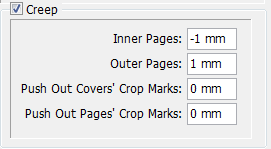
Creep compensation can be done by pushing in inner pages or by pushing out outer pages of the booklet.
A combination of push in and push out is also possible.
To set creep values, click "Creep" and enter the values.
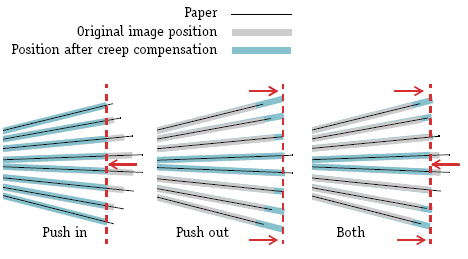 Figure © Copyright 2006-2008 Dynagram. All rights reserved.
Figure © Copyright 2006-2008 Dynagram. All rights reserved.
For "Inner Pages", enter a negative value so that pages on the inside of the booklet move towards the spine, away from the edge. When using the Inner Pages field, the Outer Pages field may be set to zero to obtain a one-direction adjustment (push in).
For "Outer Pages", enter a positive value so that pages on the outside of the booklet move towards the edge, away from the spine. When using the Outer Pages field, the Inner Pages field may be set to zero to obtain a one-direction adjustment (push out).
To obtain a half and half adjustment of push-in and push-out, enter half of the total adjustment value in both fields. The "Inner Pages" value must be negative while the "Outer Pages" value should be positive.
Push Out Covers' Crop Marks
Widens crop marks of first 2 plates by specified value.
It is labeled "Covers" as the first two plates of a document imposed in 2up spreads would represent the outside and inside covers. These may be printed on a heavier stock which has it's own rotation compensation value.
Push Out Pages' Crop Marks
Widens crop marks of rest of plates by specified value.
Note:
"Creep" is only available is "Spreads"